結論
def default_meta_tags
{
title: 'デフォルトのタイトル',
description: 'デフォルトの要約',
og: {
title: :title,
description: :description
},
twitter: {
title: :title,
description: :description
}
}
end
オプションの :title や :description を使うとページに設定されているそれぞれの内容を引き継いでくれます。
概要
default_meta_tags を使って「デフォルトのタイトルを設定しつつ、ページごとの指定があればそちらを使う」というmetaタグの設定をしていました。しかし og や twitter の方にページごとの設定が反映されなかったので修正しました。
修正前
def default_meta_tags
{
title: 'デフォルトのタイトル',
description: 'デフォルトの要約',
og: {
title: 'デフォルトのタイトル',
description: 'デフォルトの要約'
},
twitter: {
title: 'デフォルトのタイトル',
description: 'デフォルトの要約'
}
}
end修正方法
og や twitter の方はデフォルトの内容をそのまま書いてしまうと、書いた内容で固定されてしまいます。ページごとの設定を反映させるには、 :title や description を使用して下さい。
詳しくは公式のGitHubをご参照ください↓
https://github.com/kpumuk/meta-tags?tab=readme-ov-file#using-metatags-in-view
修正後
def default_meta_tags
{
title: 'デフォルトのタイトル',
description: 'デフォルトの要約',
og: {
title: :title,
description: :description
},
twitter: {
title: :title,
description: :description
}
}
endこのようにしておけば、viewファイルの方で設定したページごとのtitleやdescriptionが反映されます。
# viewファイル
- title 'このviewファイル固有のタイトル'
- description 'このviewファイル固有の要約'
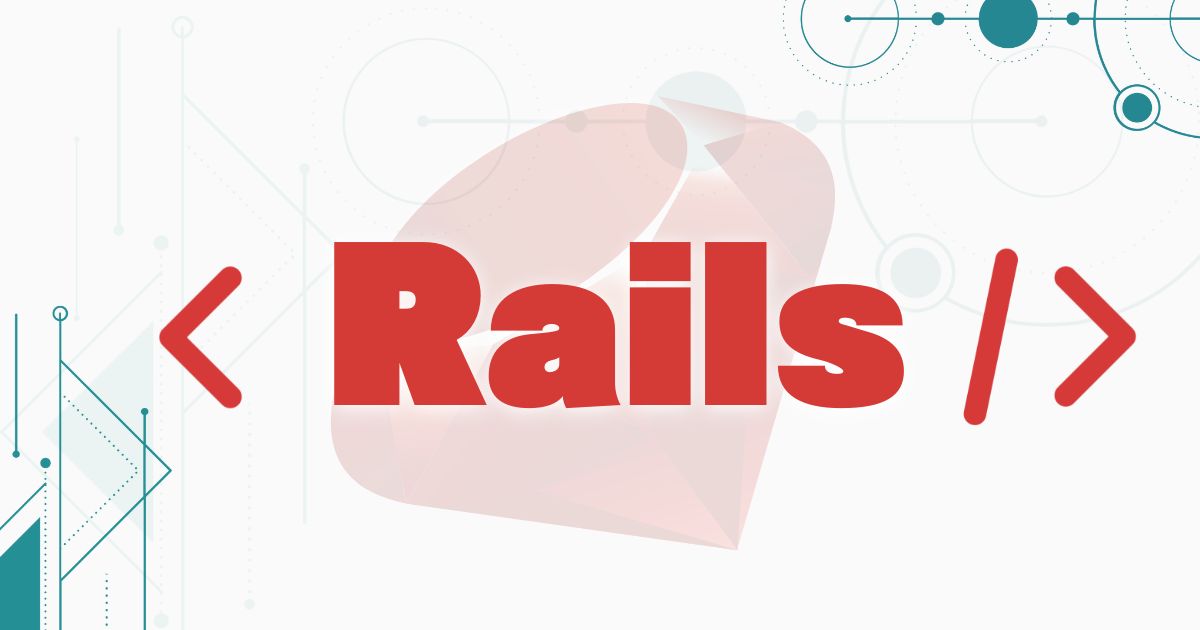


コメント